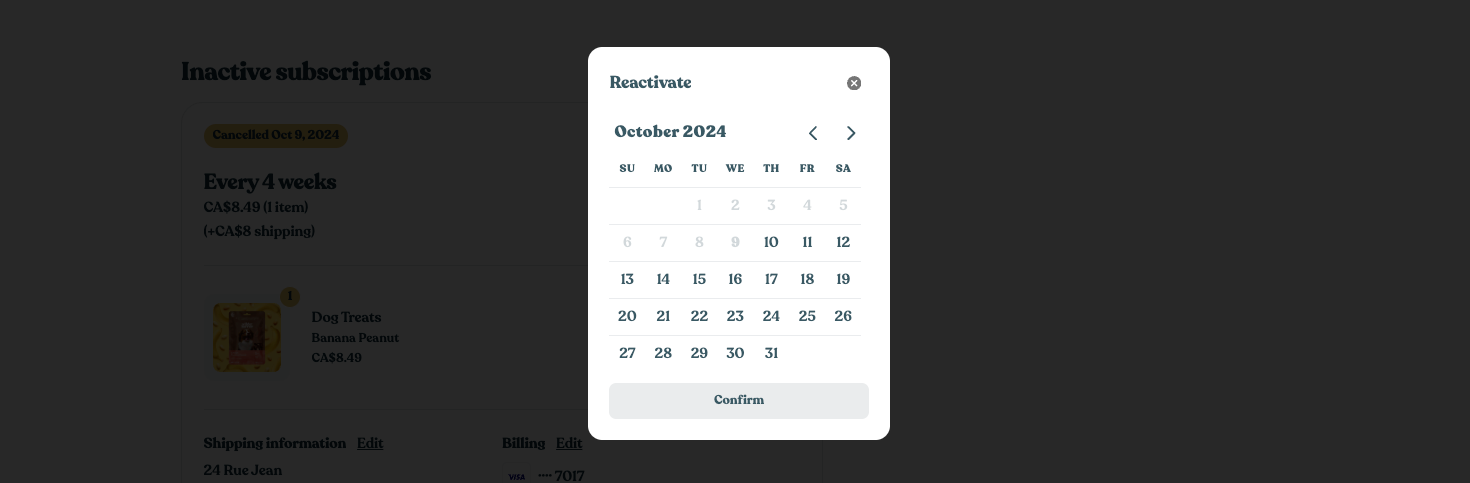#1
How do I log in to my account?
Click on the account icon located in the menu bar at the top right of the page.
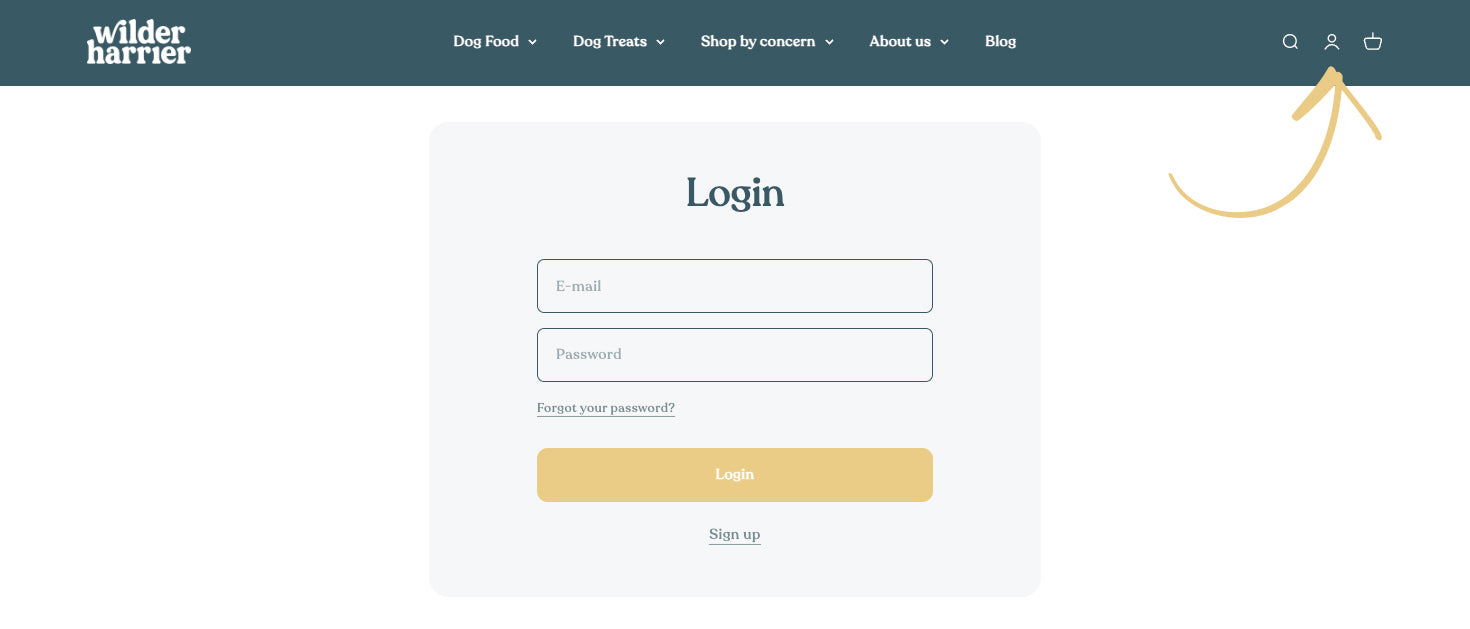
#2
How can I view my past orders? (one-time order)
Click on 'Orders' in the top menu when you are in your account.
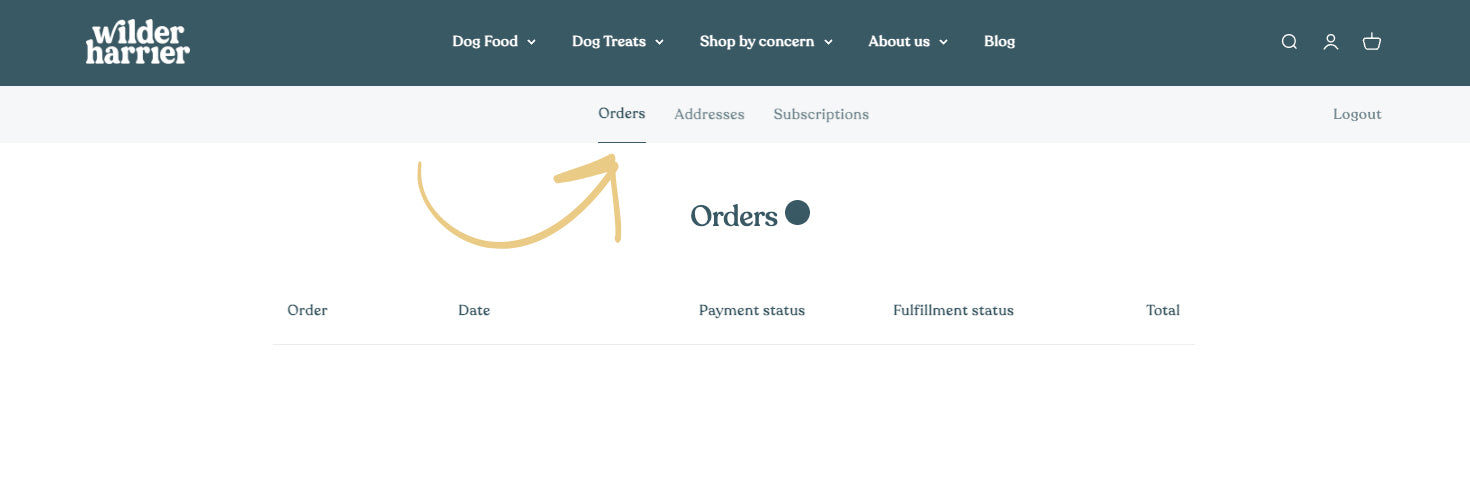
#3
How can I change my address? (one-time order)
Click on ‘Adresses’ in the top menu when you are in your account.
*Changing your address here won't update it in your subscription account.
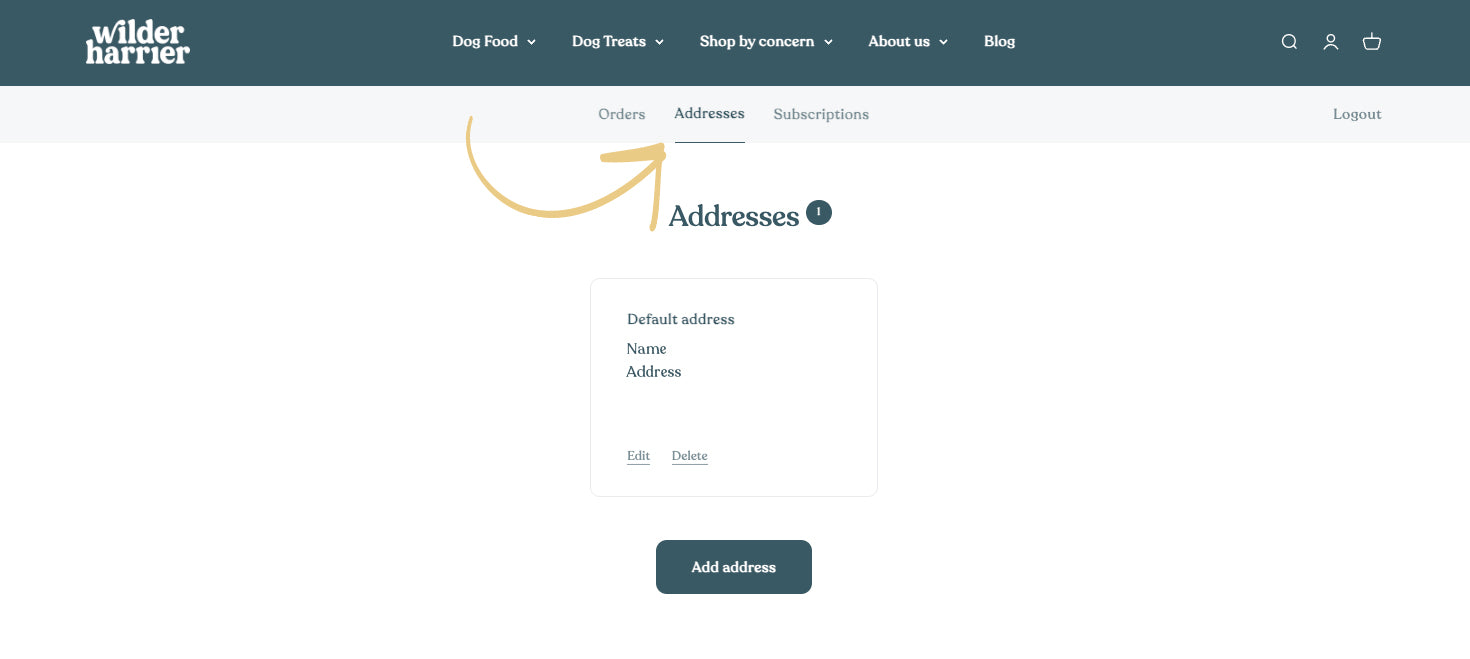
#4
How can I login to my subscription account?
First login to your account: click on the account icon located in the menu bar at the top right of the page.
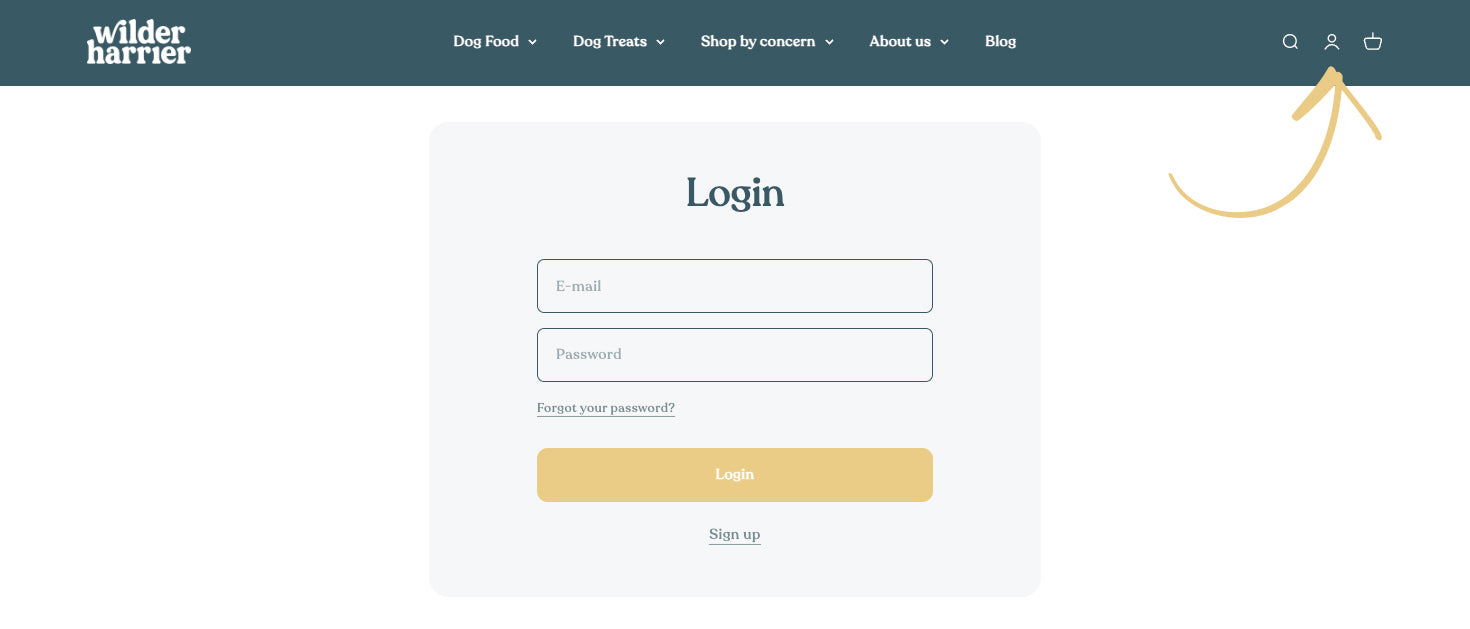
Than click on ‘Subscriptions’ in the top menu of your account.
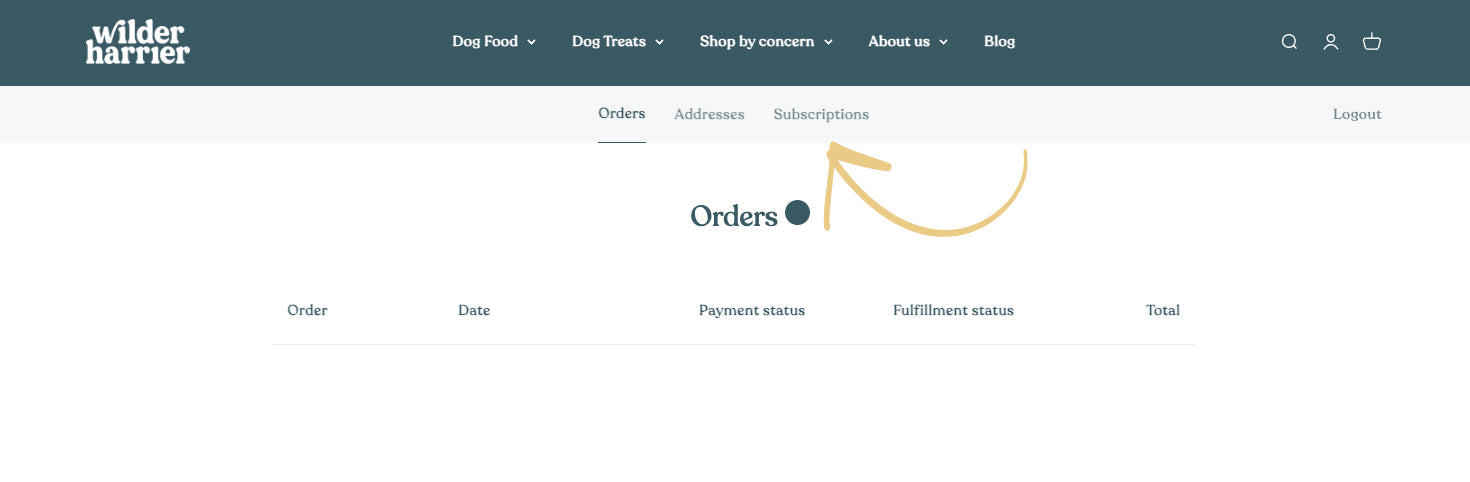
A pop-up window will appear, enabling you to log in to your subscription account.
You will receive a 4-digit code via SMS or email. If you don't see the message in your inbox, be sure to check your spam folder.
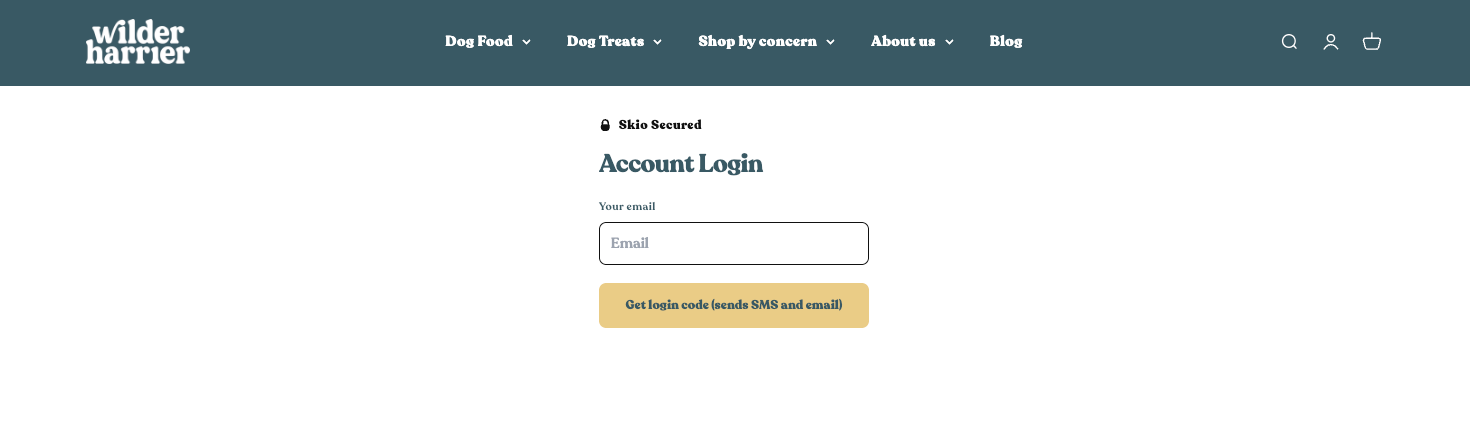
#5
What does my subscription account look like?
On this page you can have the total control of your subscription!
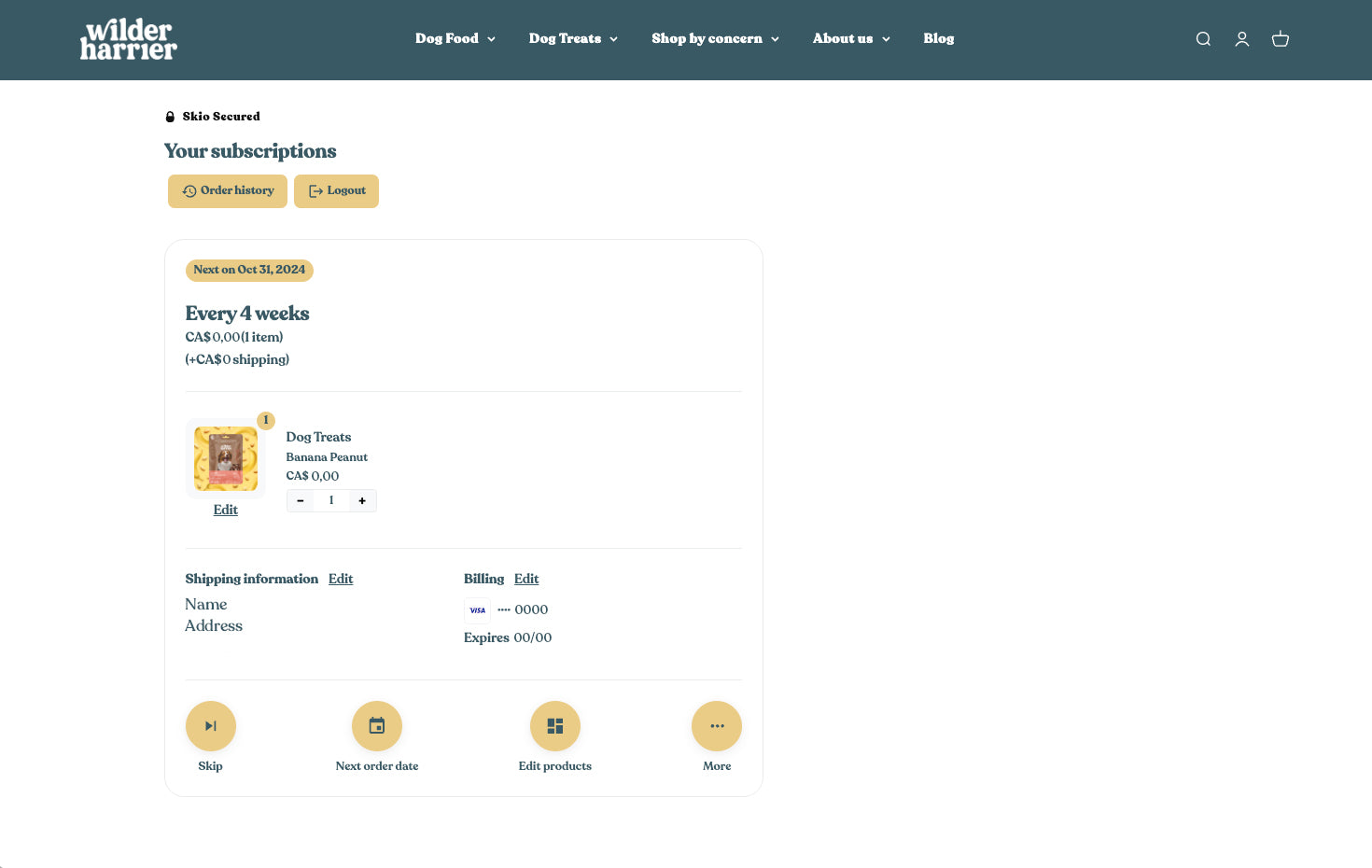
You can... View your order history; Check your upcoming order date; Update your shipping information; Skip your subscription; Modify your next order date; Edit your products; Change product variants; Add new products; Adjust frequency; Apply a discount code; Cancel your order etc.
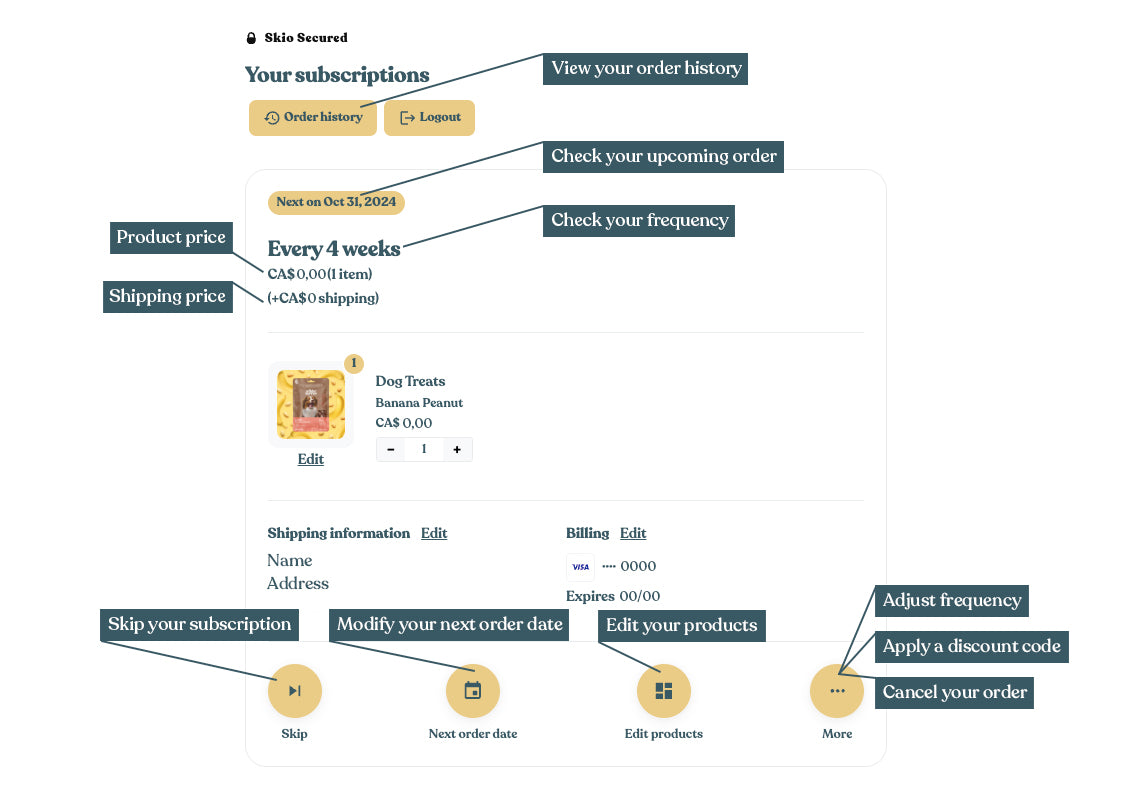
#6
How can I skip my order?
Log in to your subscription account.
Click 'Skip' in the bottom menu when you're in your subscription account.
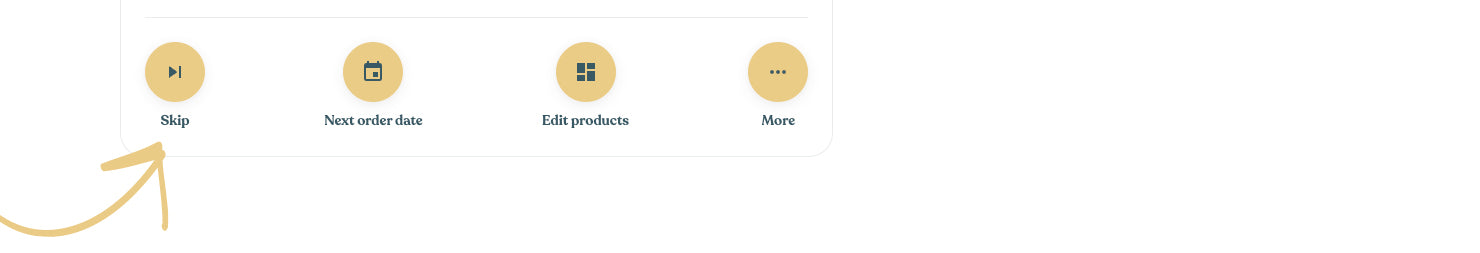
Decide whether you'd like to gift your order to someone or skip it for 2 or 4 weeks.
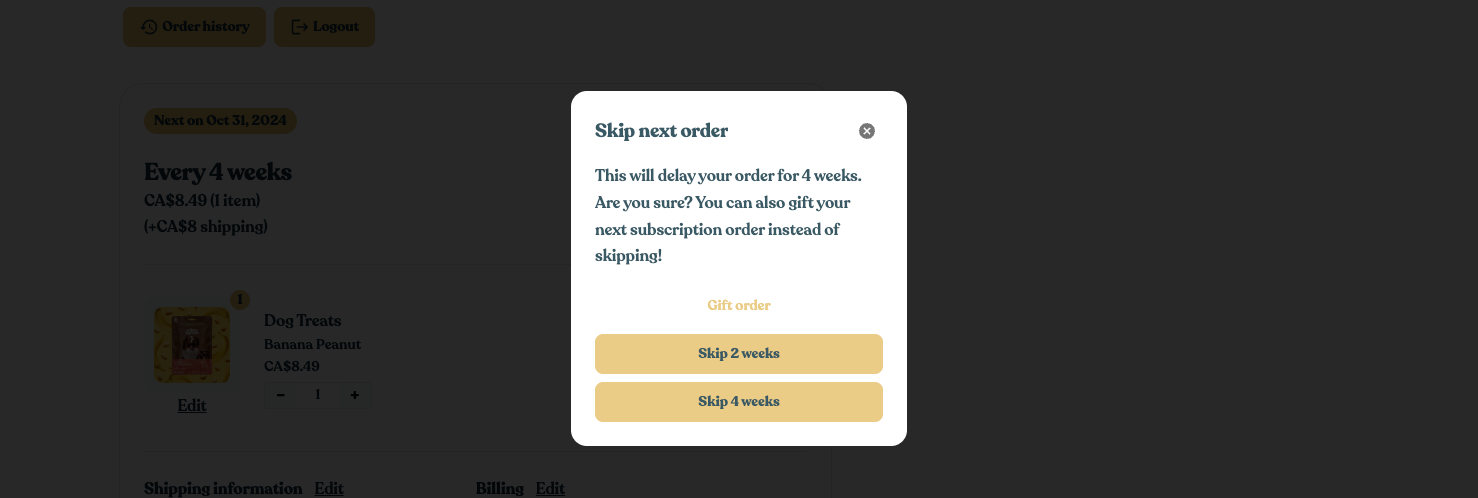
#7
How can I set my next order date?
Log in to your subscription account.
Click 'Next order date' in the bottom menu when you're in your subscription account.

Set your next order date and your frequency subscription will follow this date.

#8
How can I modify the products in my order?
Log in to your subscription account.
Click 'Edit products' in the bottom menu when you're in your subscription account.

You can change the quantity of the current product in your subscription, switch the product, or add items based on the variant(s) of your choice.
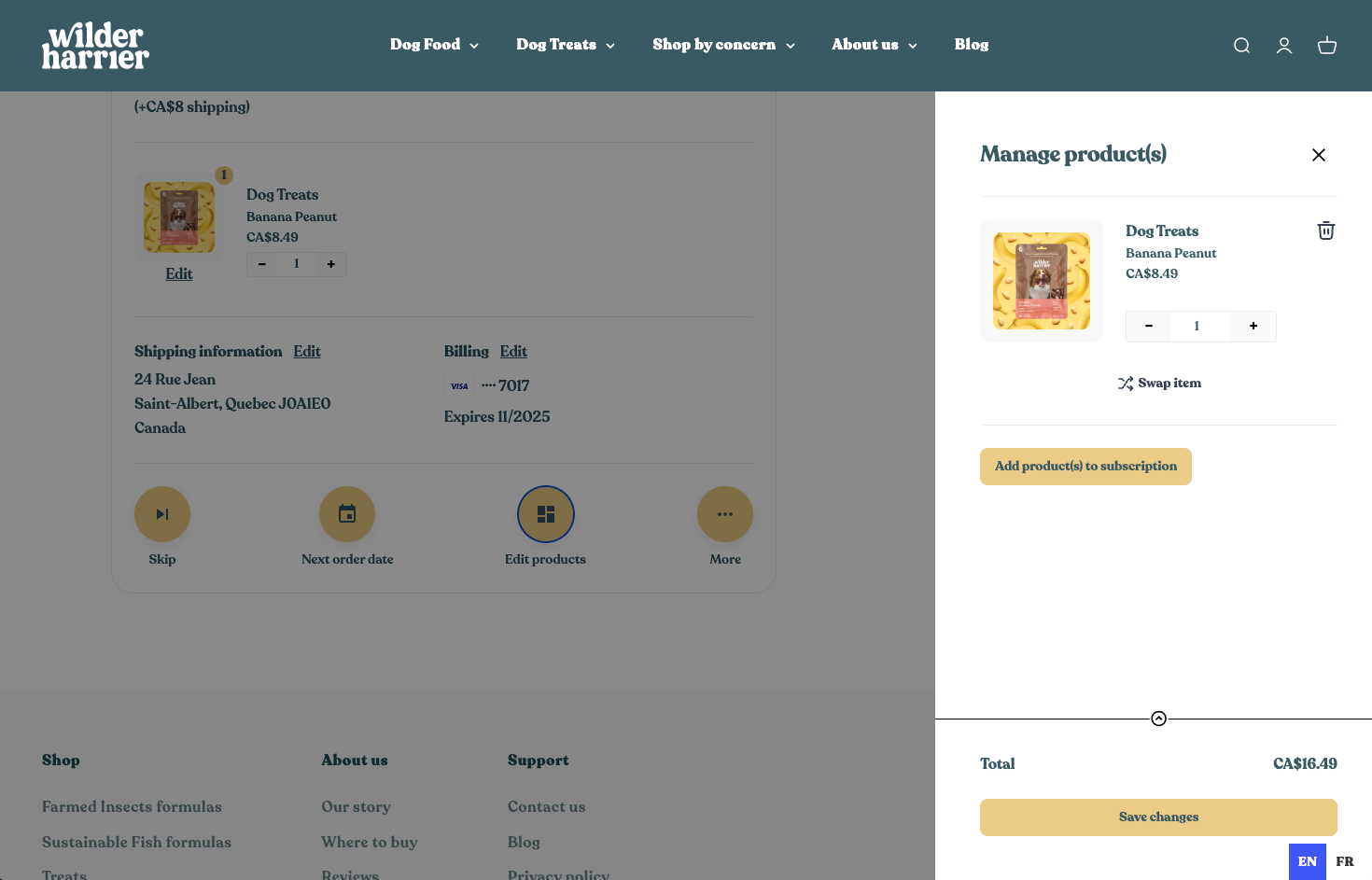
#9
How can I modify the products in my order?
Log in to your subscription account.
Click on the three dots and 'Edit frequency' in the bottom menu when you're in your subscription account.
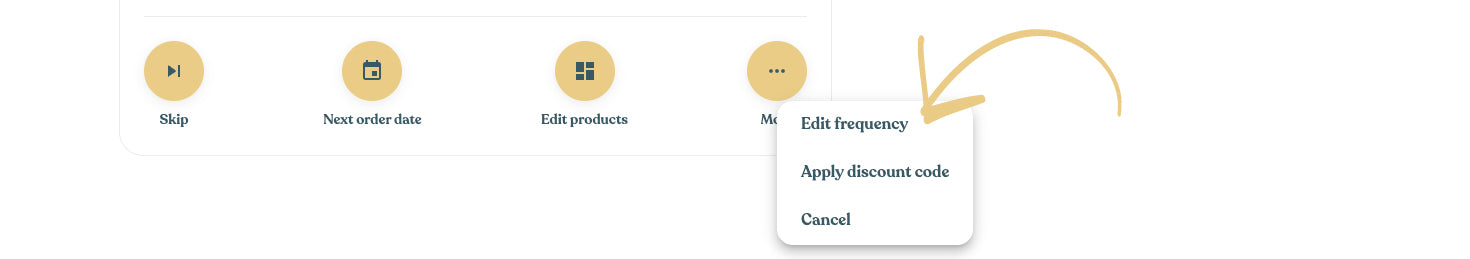
Choose your preferred frequency and set your next order. Your subscription frequency will align with this date.
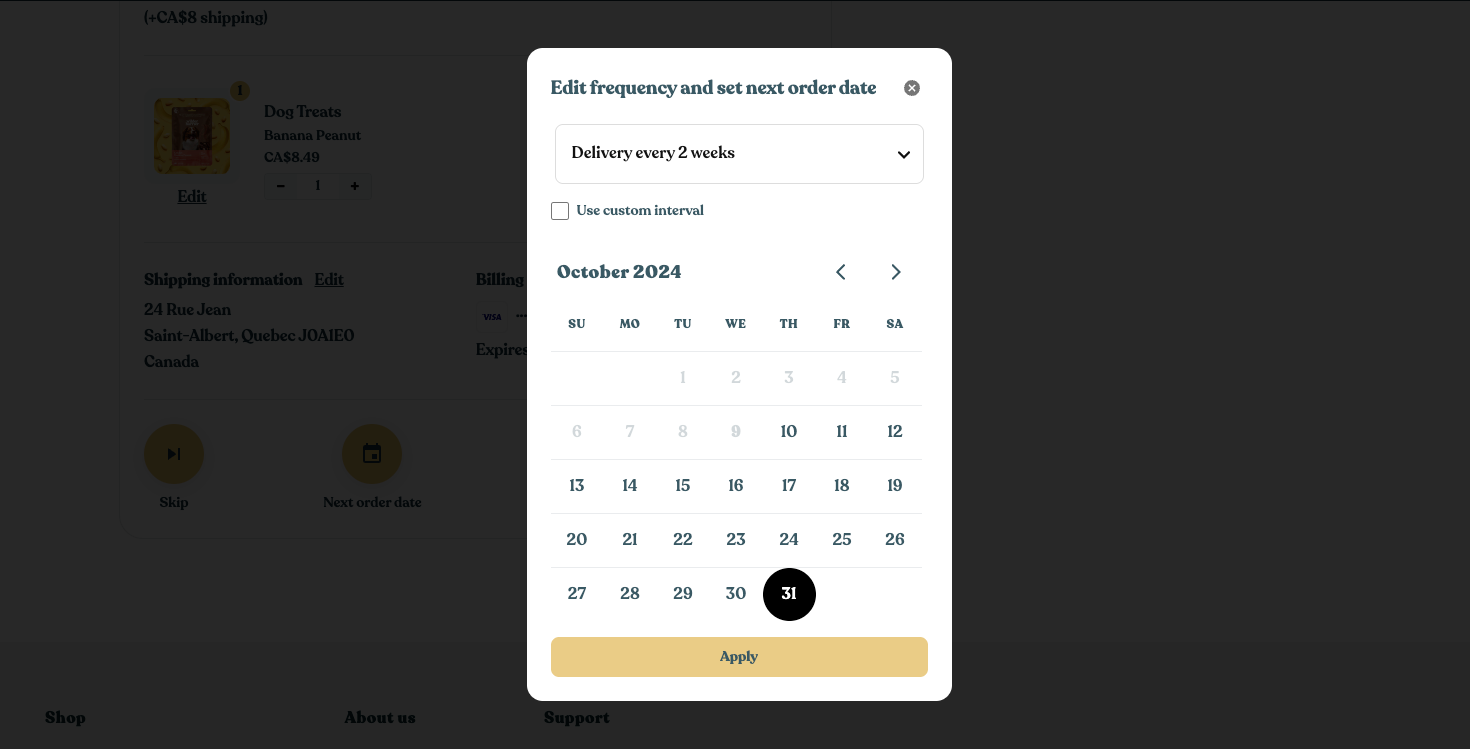
#10
How can I apply discount code?
Log in to your subscription account.
Click on the three dots and 'Apply discount code' in the bottom menu when you're in your subscription account.
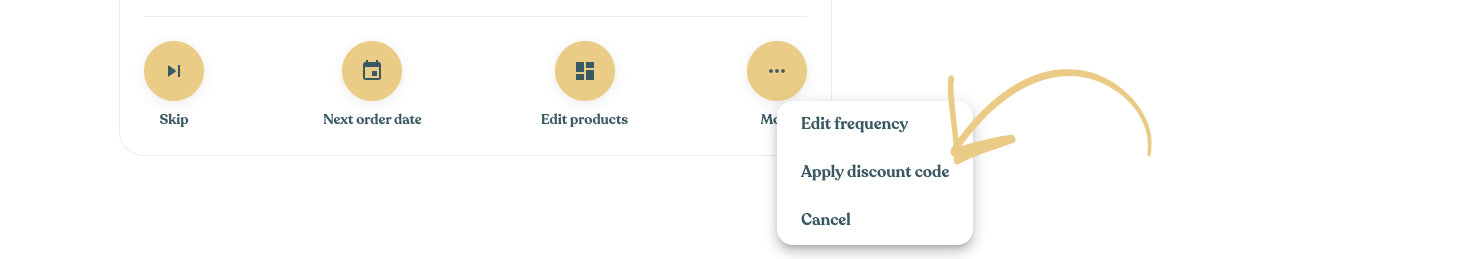
Enter the discount code and click 'Apply'.
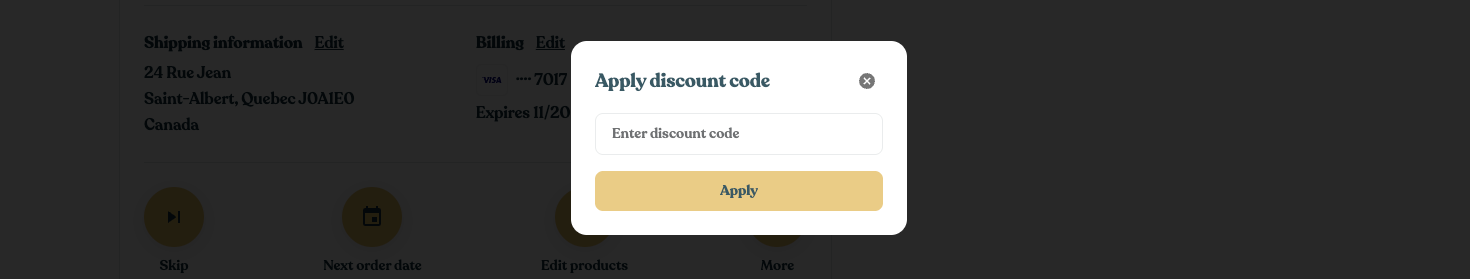
#11
How can I cancel my subscription?
Log in to your subscription account.
Click on the three dots and 'Cancel' in the bottom menu when you're in your subscription account.
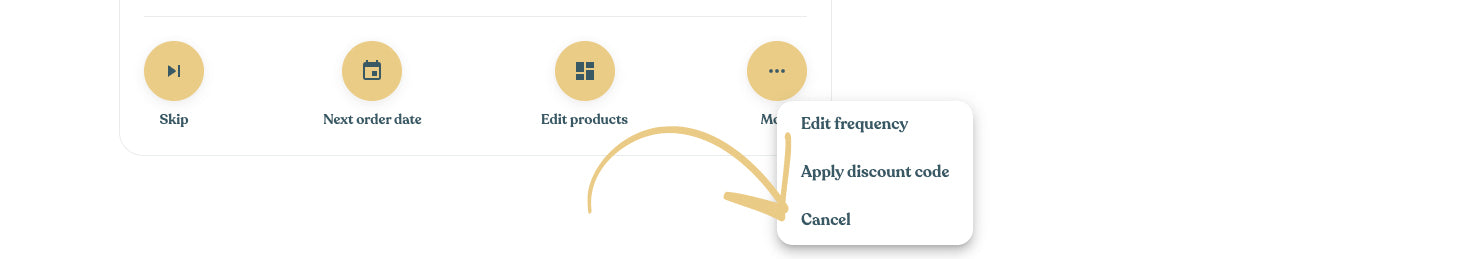
Please let us know why you want to cancel. Your subscription will remain inactive until you reactivate it.
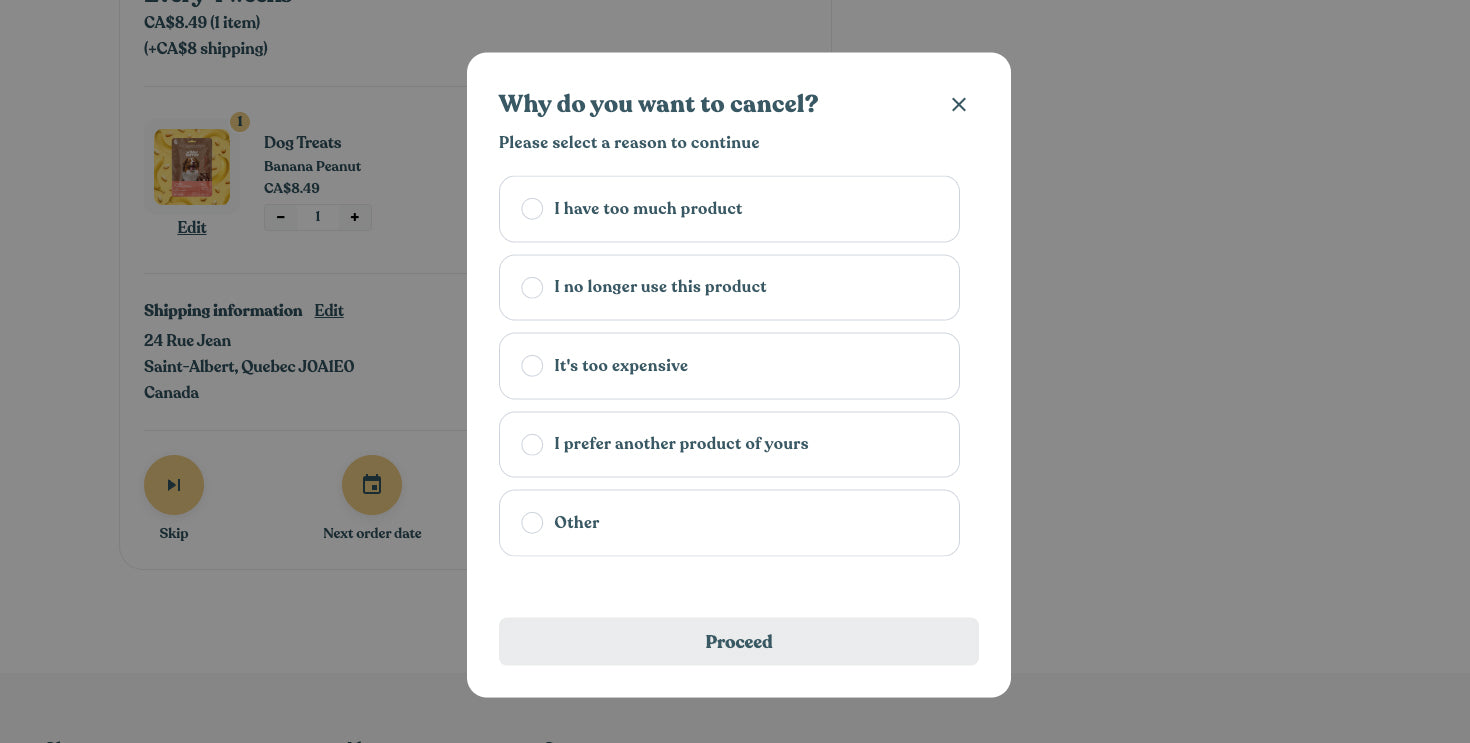
#12
How can I reactivate my subscription?
Log in to your subscription account.
Click on the three dots and 'Reactivate' in the bottom menu when you're in your subscription account.
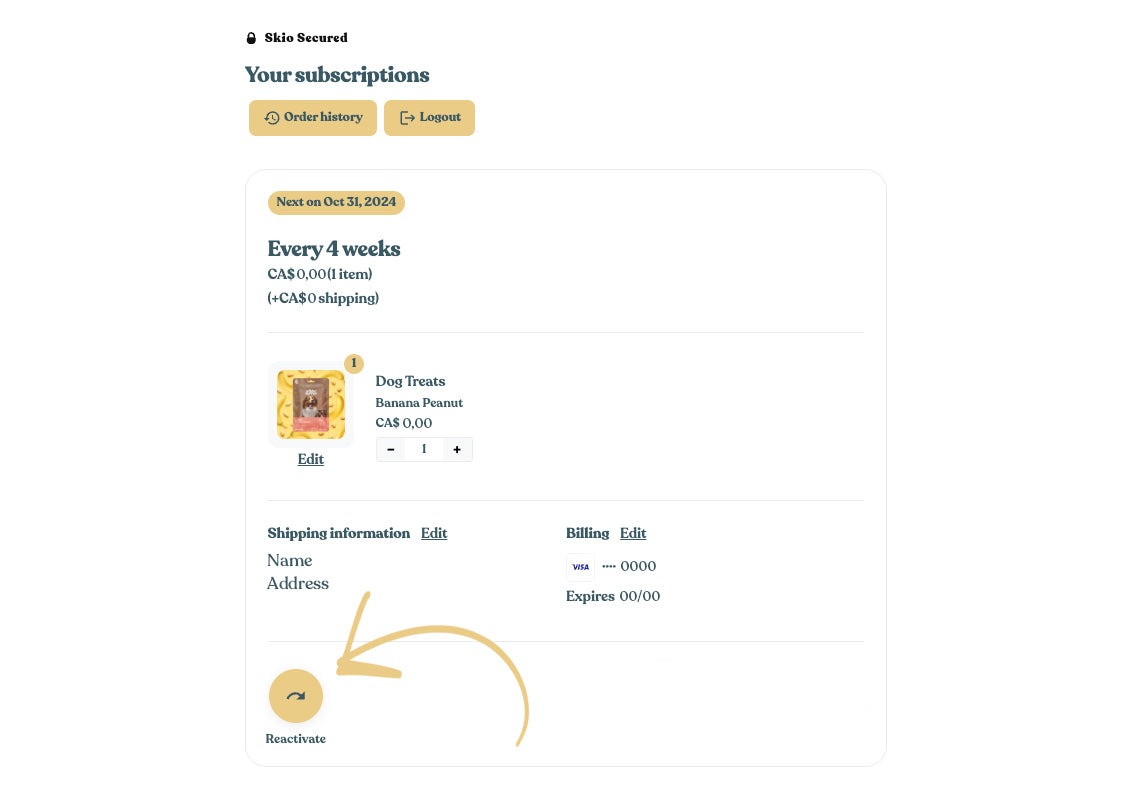
Set your next order date and your frequency subscription will follow this date.